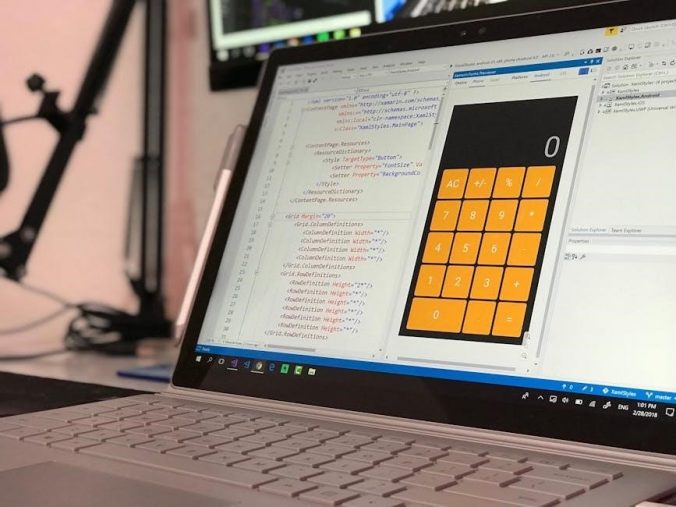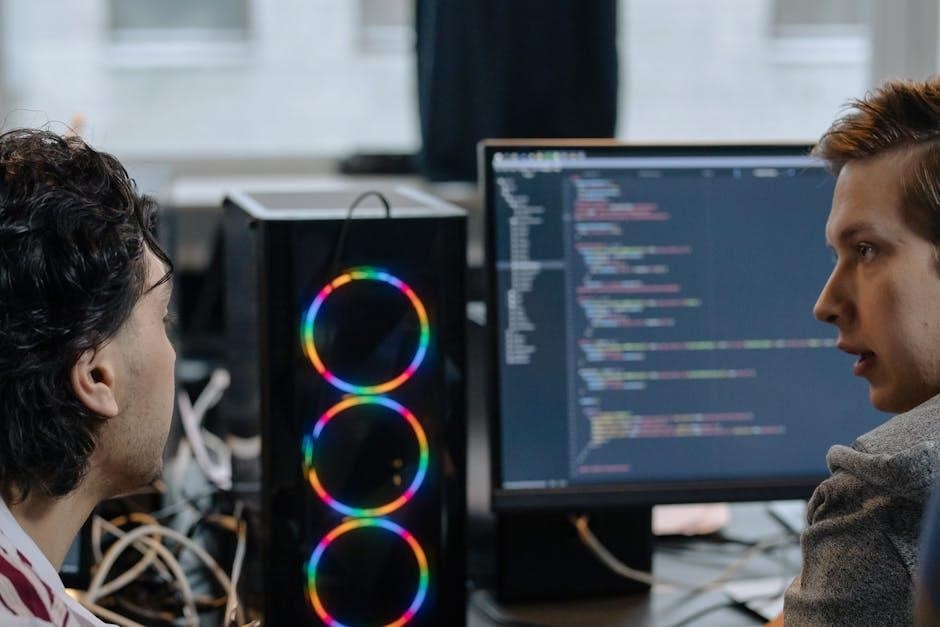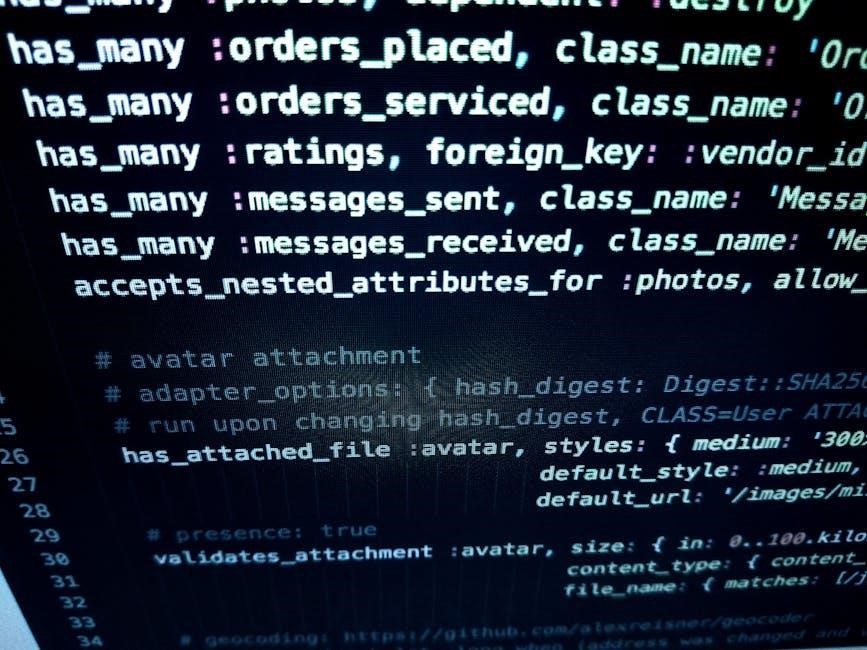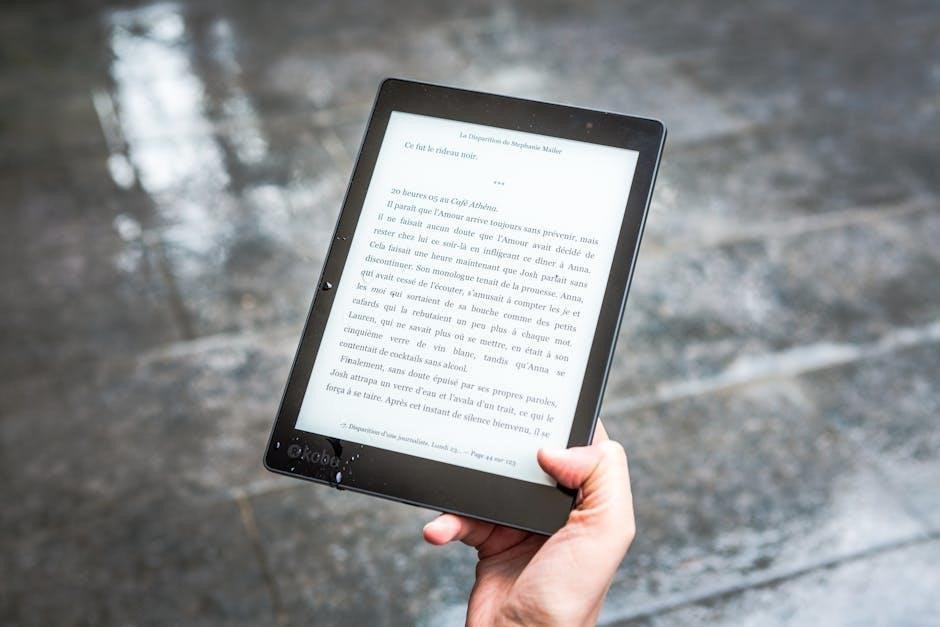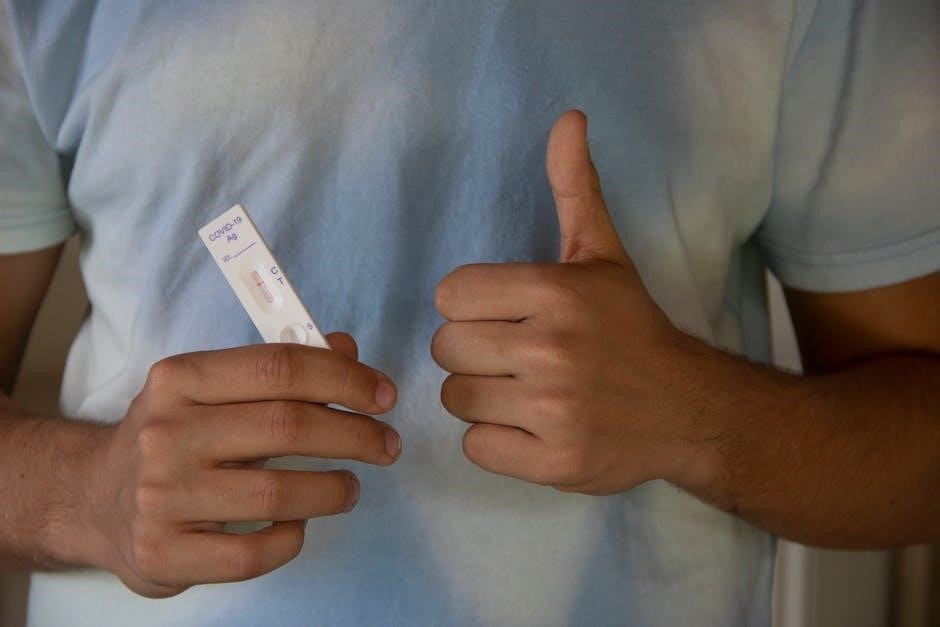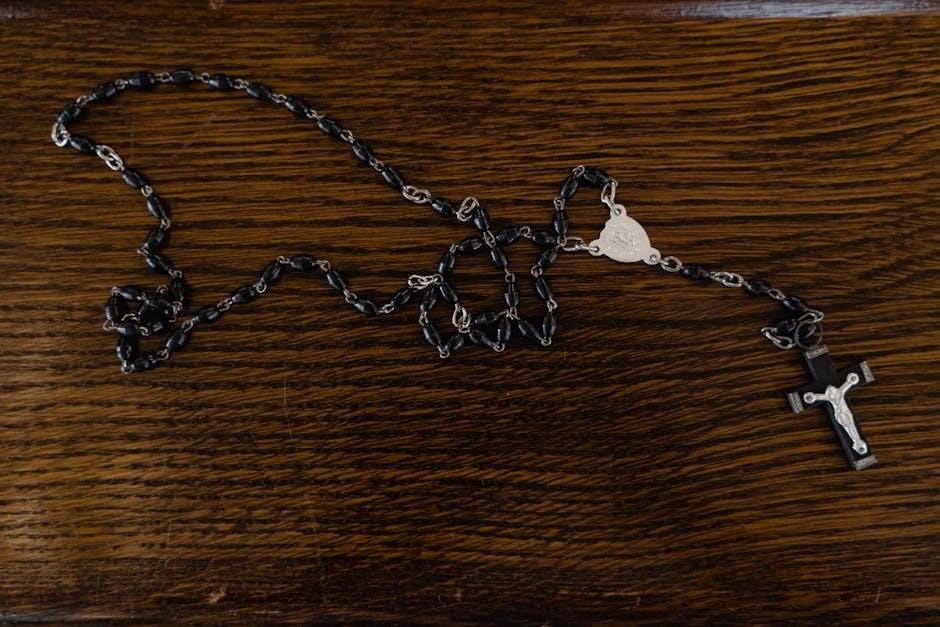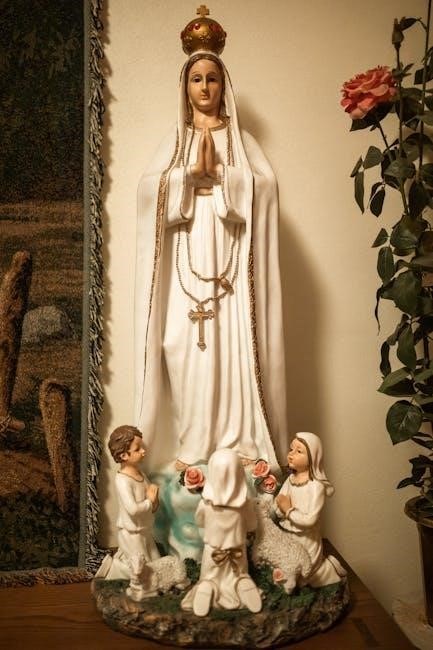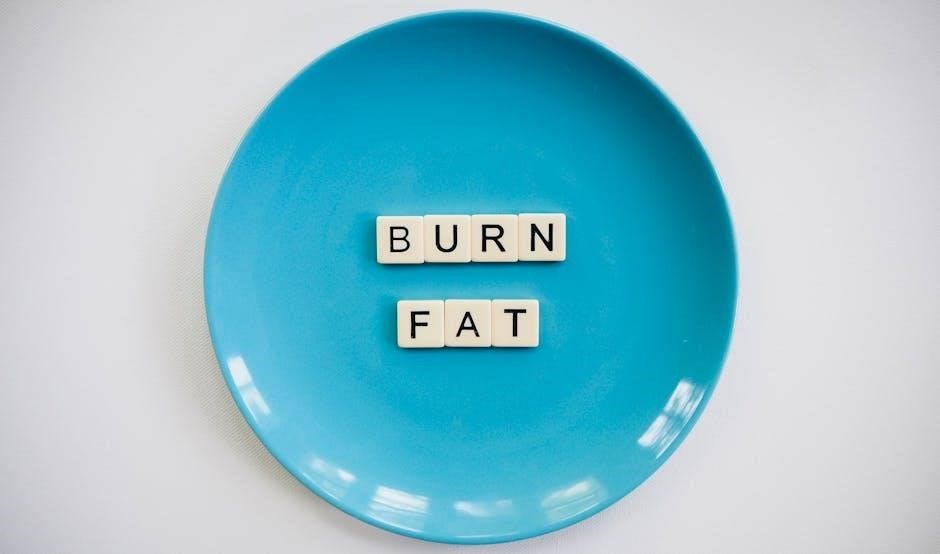Surface area calculations are crucial in geometry, extending beyond simple 2D shapes․ Understanding how to determine the total area covering these 3D figures is fundamental․
This exploration delves into prisms and cylinders, offering a foundation for solving real-world problems involving measurement and spatial reasoning, utilizing various resources․
What is Surface Area?
Surface area represents the total area covering the exterior of any three-dimensional object․ Imagine wrapping a gift – the amount of wrapping paper needed corresponds to the surface area! For prisms and cylinders, this isn’t just about the visible sides; it includes all faces, including the bases․
Calculating surface area involves finding the area of each individual face and then summing them up․ Prisms have rectangular faces and two identical bases, while cylinders have a curved lateral surface and two circular bases․ Therefore, understanding the area formulas for rectangles, triangles, and circles is essential․
It’s a practical concept used in various fields, from construction (calculating paint needed) to manufacturing (determining material requirements)․ Mastering surface area isn’t just about formulas; it’s about visualizing the object and breaking it down into manageable components․ Worksheets often provide visual aids, like nets, to help with this process, offering a practical approach to learning․
Prisms vs․ Cylinders: A Quick Overview
Prisms are 3D shapes with flat polygonal bases and rectangular sides․ Think of a box – that’s a rectangular prism! They’re named after their base shape (triangular, square, pentagonal, etc․)․ Their surface area calculation involves finding the area of all those flat faces․
Cylinders, on the other hand, have circular bases and a curved lateral surface․ Imagine a can of soup – that’s a cylinder․ Calculating their surface area requires considering both the curved surface and the two circular ends․
The key difference lies in the shape of their sides․ Prisms have flat sides, making area calculations straightforward using rectangle formulas․ Cylinders have a curved side, requiring the use of the circumference and height to determine the lateral area․ Both shapes, however, rely on adding the areas of all surfaces to find the total surface area․

Calculating Surface Area of Prisms
Determining a prism’s surface area involves summing the areas of all its faces – the polygonal bases and the rectangular lateral faces․ Careful measurement is key!
Understanding the Components of a Prism
Prisms are three-dimensional geometric shapes with two identical ends, known as bases, which are polygons․ These bases are parallel to each other․ The remaining faces, connecting the bases, are lateral faces, and are always rectangles (though not necessarily squares)․
The shape of the base dictates the prism’s name – a triangular prism has triangular bases, a rectangular prism has rectangular bases, and so on․ Understanding these components is vital for surface area calculation․ The height of the prism is the perpendicular distance between the two bases․
To visualize, imagine a box – that’s a rectangular prism! Identifying each face – the top, bottom, and four sides – helps break down the surface area calculation into manageable parts․ The lateral faces, when unfolded, form a rectangle whose length equals the perimeter of the base and whose width equals the prism’s height․ Accurately identifying these components is the first step towards successfully finding the total surface area․
Rectangular Prism Surface Area Formula
The surface area of a rectangular prism is the sum of the areas of all six of its rectangular faces․ Since opposite faces are identical, we can simplify the calculation․ Let ‘l’ represent length, ‘w’ represent width, and ‘h’ represent height․
The formula is: SA = 2lw + 2lh + 2wh․ This means we calculate the area of each pair of identical faces (lw, lh, and wh) and then double the sum․ Essentially, you’re finding the area of the top and bottom, the front and back, and the two sides, then adding them all together․
Understanding this formula is key to solving problems efficiently․ For example, if a rectangular prism has a length of 5cm, a width of 3cm, and a height of 2cm, the surface area would be calculated as: 2(5+ 2(5+ 2(3*2) = 30 + 20 + 12 = 62 cm2․ Consistent application of this formula ensures accurate results․
Triangular Prism Surface Area Formula
Calculating the surface area of a triangular prism requires finding the area of all five faces: two triangular bases and three rectangular lateral faces․ The formula reflects this composition․ Let ‘b’ represent the base of the triangle, ‘h’ the height of the triangle, and ‘l’ the length (or height) of the prism․
The formula is: SA = 2B + Ph, where ‘B’ is the area of the triangular base (1/2 * b * h) and ‘P’ is the perimeter of the triangular base (sum of all three sides)․ The ‘Ph’ part represents the lateral surface area – the combined area of the three rectangles․
For instance, if a triangular prism has a base of 4cm, a height of 3cm, and a prism length of 10cm, with sides of 4, 5, and 6cm, the calculation would be: 2(1/2 * 4 * 3) + (4+5+6)*10 = 12 + 150 = 162 cm2․ Remember to accurately determine the base area and perimeter first!
Square Prism Surface Area Formula
A square prism, a special case of a rectangular prism, possesses a base that is a square․ This simplifies the surface area calculation․ Let ‘s’ denote the side length of the square base and ‘h’ represent the height (or length) of the prism․ Since all sides of the base are equal, the perimeter is easily calculated․
The surface area formula for a square prism is: SA = 2B + Ph, where ‘B’ is the area of the square base (s2) and ‘P’ is the perimeter of the square base (4s)․ This means the formula can also be written as SA = 2s2 + 4sh․
Consider a square prism with a base side of 5cm and a height of 8cm․ The surface area would be calculated as: 2(52) + 4(5)(8) = 50 + 160 = 210 cm2․ Accurate measurement of the base side and prism height are crucial for correct results․ Remember units!
Steps to Calculate Prism Surface Area
Calculating the surface area of any prism follows a consistent, methodical approach․ First, identify the prism’s base shape – is it a triangle, square, rectangle, or something else? Then, calculate the area of both bases․ Remember, prisms have two identical bases․
Next, determine the perimeter of the base․ This is the sum of all the sides of the base shape; Following this, measure the height of the prism – the distance between the two bases․ Now, calculate the lateral area by multiplying the base’s perimeter by the prism’s height (Ph)․
Finally, add the lateral area to the combined area of the two bases (2B + Ph) to arrive at the total surface area․ Double-check your units and ensure consistency throughout the calculation․ Practice makes perfect – work through various examples!
Example Problem: Rectangular Prism
Let’s consider a rectangular prism with length (l) = 8 inches, width (w) = 5 inches, and height (h) = 3 inches․ First, calculate the area of each rectangular face․ There are three pairs of identical faces․
The area of the first pair is l x w = 8 x 5 = 40 square inches (two faces)․ The second pair is l x h = 8 x 3 = 24 square inches (two faces)․ The final pair is w x h = 5 x 3 = 15 square inches (two faces)․
Now, sum the areas of all six faces: 2(40) + 2(24) + 2(15) = 80 + 48 + 30 = 158 square inches․ Therefore, the total surface area of this rectangular prism is 158 square inches․ Remember to always include the correct units in your final answer!
Example Problem: Triangular Prism
Imagine a triangular prism with a triangular base having a base of 4 cm and a height of 3 cm․ The prism’s length (or height) is 10 cm․ First, calculate the area of the two triangular bases: (1/2) * base * height = (1/2) * 4 * 3 = 6 square cm per triangle․ Total area of both triangles: 2 * 6 = 12 square cm․
Next, determine the area of the three rectangular sides․ These rectangles have dimensions based on the triangle’s sides and the prism’s length․ Assuming the triangle’s sides are 4cm, 5cm, and 6cm, the rectangular areas are: 410=40 sq cm, 510=50 sq cm, and 6*10=60 sq cm․
Finally, add the areas of the two triangles and the three rectangles: 12 + 40 + 50 + 60 = 162 square cm․ Thus, the surface area of this triangular prism is 162 square centimeters․

Calculating Surface Area of Cylinders
Cylinders possess unique characteristics requiring specific formulas․ We’ll explore calculating the area of curved surfaces and circular bases, essential for determining total surface area․
Understanding the Components of a Cylinder

A cylinder, a fundamental 3D shape, comprises several key components crucial for surface area calculations․ Firstly, we have the two bases, which are congruent circles located at opposite ends of the cylinder․ Each base’s area is determined using the formula πr², where ‘r’ represents the radius of the circle․
Secondly, the lateral surface forms the curved side connecting the two bases․ Imagine unrolling this curved surface; it would unfold into a rectangle․ The height of this rectangle corresponds to the cylinder’s height (‘h’), and its length equals the circumference of the circular base (2πr)․
Therefore, understanding these components – the two circular bases and the lateral surface – is paramount․ Accurately identifying the radius and height allows for precise application of the surface area formulas, ensuring correct calculations․ Visualizing a net of the cylinder aids in grasping these relationships․
Cylinder Surface Area Formula
The total surface area (SA) of a cylinder is calculated by summing the areas of its two circular bases and its lateral surface․ The formula elegantly encapsulates this: SA = 2πr² + 2πrh, where ‘r’ denotes the radius of the base and ‘h’ represents the cylinder’s height․
The 2πr² component accounts for the combined area of the top and bottom circular bases․ The 2πrh portion represents the lateral surface area – the area of the curved side․ This is derived from the circumference of the base (2πr) multiplied by the height (h)․
Mastering this formula is essential for solving cylinder-related problems․ Remember to consistently use appropriate units (e․g․, square inches, square centimeters) when expressing the final surface area․ Careful substitution of values for ‘r’ and ‘h’ ensures accurate results, vital for practical applications․

Lateral Area of a Cylinder
The lateral area of a cylinder represents the area of its curved surface, excluding the top and bottom circular bases․ Imagine unrolling the cylinder’s side – you’d obtain a rectangle․ This rectangle’s length corresponds to the cylinder’s circumference (2πr), and its width equals the cylinder’s height (h)․
Therefore, the formula for calculating the lateral area (LA) is straightforward: LA = 2πrh․ This formula highlights the direct relationship between the cylinder’s radius, height, and the area of its curved surface․
Understanding lateral area is crucial when dealing with scenarios where only the curved surface needs to be considered, such as calculating the amount of material needed to create a cylindrical container without lids․ Accurate calculation relies on precise measurements of both the radius and height․
Base Area of a Cylinder
The base area of a cylinder refers to the area of its circular ends․ Since a cylinder has two identical circular bases, calculating the area of one base and then multiplying by two gives the total base area․ The area of a circle is determined by the formula A = πr2, where ‘π’ (pi) is approximately 3․14159 and ‘r’ represents the radius of the circle․
Consequently, the total base area of a cylinder is 2πr2․ This value is essential when calculating the total surface area of the cylinder, as it accounts for the area of both the top and bottom circular surfaces․
Accurate determination of the radius is paramount for precise base area calculation․ Understanding this component is vital for solving problems involving material usage, volume calculations, and overall spatial understanding of cylindrical shapes․
Steps to Calculate Cylinder Surface Area
Calculating a cylinder’s surface area involves a systematic approach․ First, determine the cylinder’s radius (r) and height (h)․ Next, calculate the area of each circular base using πr2, remembering there are two bases․ Then, compute the lateral area using the formula 2πrh – essentially, the circumference of the base multiplied by the height․
Subsequently, sum the areas of the two bases and the lateral area․ This yields the total surface area: 2πr2 + 2πrh․ Ensure consistent units throughout the calculation; if radius is in inches, height must also be in inches, and the resulting area will be in square inches․
Double-check your work, especially the application of the formulas and unit consistency․ Practice with various examples to solidify your understanding and improve accuracy․ Utilizing online calculators can verify your results․
Example Problem: Cylinder
Let’s consider a cylinder with a radius of 3 inches and a height of 9 inches․ To find its surface area, we’ll apply the formula: SA = 2πr2 + 2πrh․ First, calculate the area of the bases: 2 * π * (32) which equals approximately 56․55 square inches․
Next, determine the lateral area: 2 * π * 3 * 9, resulting in roughly 169․65 square inches․ Finally, add the base areas and the lateral area: 56․55 + 169․65․ This gives us a total surface area of approximately 226․2 square inches․
Therefore, the surface area of this cylinder is approximately 226․2 in2․ Remember to always include the correct units in your final answer․ Practice similar problems to reinforce your understanding and build confidence in applying the surface area formula․
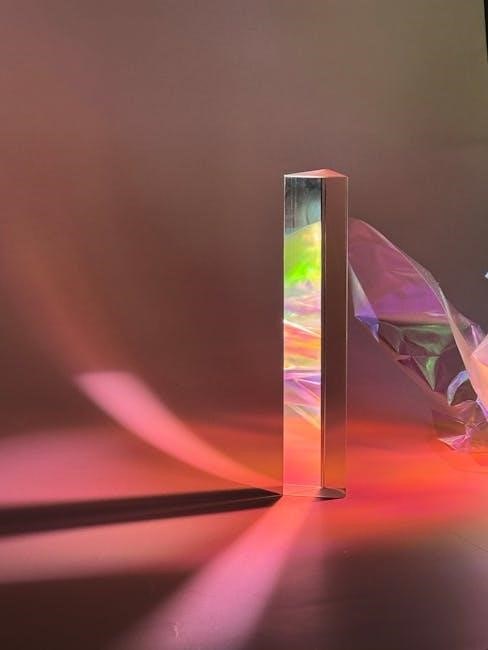
Worksheet Applications & Problem Solving
Applying surface area concepts through worksheets builds proficiency․ Solving diverse problems—rectangular and triangular prisms, cylinders—strengthens skills and prepares you for complex geometric challenges․
Common Units of Measurement
When calculating surface area, consistently using correct units is paramount․ The standard unit for surface area is always a squared unit, reflecting that we measure the two-dimensional extent of a surface․ Common examples include square inches (in2), square feet (ft2), square centimeters (cm2), and square meters (m2)․
The choice of unit depends on the dimensions provided in the problem․ If measurements are given in centimeters, the surface area will be in square centimeters․ Similarly, if dimensions are in feet, the surface area will be in square feet․

It’s crucial to maintain consistency throughout the calculation․ Avoid mixing units; convert all measurements to the same unit before applying formulas․ For instance, if a prism has dimensions in inches and feet, convert everything to inches or feet․
Remember that volume, a related concept, is measured in cubic units (e․g․, in3, ft3, cm3, m3), but we are focusing solely on surface area here․ Accurate unit application ensures correct and interpretable results․
Dealing with Complex Prism Shapes
Many real-world prisms aren’t simple rectangular or triangular forms․ Complex prisms possess irregular polygonal bases, demanding a more methodical approach to surface area calculation․ The core principle remains: sum the areas of all faces․ However, identifying and calculating each face’s area becomes more involved․
Break down the complex shape into simpler components – rectangles, triangles, and other polygons․ Calculate the area of each individual component using appropriate formulas․ For irregular polygons, consider dividing them into triangles․
Carefully account for all faces, including the two congruent bases and all lateral faces․ A helpful technique is creating a net – a 2D unfolding of the prism – to visualize all surfaces․ Double-check your work to ensure no face is overlooked․

Accuracy is key; precise measurements and careful calculations are essential when dealing with complex prism geometries․ Utilizing diagrams and organized lists of faces can minimize errors․
Dealing with Complex Cylinder Shapes
While standard cylinders have simple circular bases and straight sides, variations exist․ These “complex” cylinders might feature elliptical bases, or have sections removed, requiring adjusted calculations․ The fundamental surface area formula (2πrh + 2πr²) still applies as a starting point, but modifications are necessary․
For elliptical cylinders, replace ‘πr²’ with ‘πab’ (where ‘a’ and ‘b’ are the semi-major and semi-minor axes of the ellipse) for the base area․ If sections are removed, calculate the area of the removed portion and subtract it from the total surface area․
Visualizing the shape with a net can be incredibly helpful․ Carefully consider all exposed surfaces․ Remember to account for any new edges or faces created by the removal of sections․ Precise measurements of the radius (or axes) and height are crucial for accurate results․
Double-checking your calculations and ensuring all components are accounted for will minimize errors when working with these more intricate forms․
Using Nets to Visualize Surface Area
A “net” is a 2D pattern that can be folded to form a 3D shape․ Utilizing nets provides a powerful visual aid for understanding surface area․ For prisms, the net consists of rectangular faces and two identical polygonal bases․ For cylinders, it’s a rectangle (lateral surface) and two circles (bases)․
By unfolding a 3D shape into its net, you can easily identify all the faces and calculate their individual areas․ This method is particularly helpful for complex shapes or when students struggle with spatial reasoning․ It transforms a 3D problem into a more manageable 2D one․
When using nets, ensure all faces are included and correctly oriented․ Label each face with its dimensions to avoid confusion․ Calculating the area of each component and summing them provides the total surface area․ Online resources often display nets for various shapes, aiding visualization․
Practicing with nets reinforces the concept that surface area represents the total area of all exterior surfaces․
Tips for Solving Surface Area Problems
When tackling surface area problems, careful organization is key․ Always begin by identifying the shape – prism or cylinder – and noting its specific dimensions (height, radius, base lengths)․ Sketching a diagram can be immensely helpful, especially for visualizing complex shapes․

Remember to distinguish between lateral area and total surface area․ Lateral area excludes the bases, while total surface area includes them․ Double-check your units of measurement and ensure consistency throughout the calculation․ Pay close attention to the formulas; a small error can significantly impact the result․
Break down complex shapes into simpler components․ Utilize nets to visualize the surfaces․ Practice regularly with varied problems to build confidence and fluency․ Don’t hesitate to use online calculators to verify your answers, but focus on understanding the underlying concepts․
Finally, always review your work to catch any potential errors in calculation or formula application․

Resources & Further Practice
Numerous online calculators and readily available PDF worksheets offer extensive practice․ These tools aid in mastering surface area calculations for prisms and cylinders effectively․
Online Calculators for Surface Area
Leveraging online calculators streamlines the process of determining surface areas, especially when dealing with complex prisms or cylinders․ Several websites provide user-friendly interfaces where you input dimensions – radius, height, length, width – and instantly receive accurate results․ These tools are invaluable for verifying hand calculations and building confidence․
Many calculators support various shapes, including rectangular, triangular, and square prisms, alongside different cylinder types․ Some even offer step-by-step solutions, enhancing understanding of the underlying formulas․ Beyond basic calculations, specialized calculators can handle more intricate shapes like conical frustums or capsules․
Resources like calculator․net and others offer comprehensive geometry tools․ Remember, while calculators are helpful, understanding the principles behind surface area calculations remains paramount․ Use them as a supplement to practice and solidify your knowledge, not as a replacement for learning the formulas and concepts․ Always double-check your inputs to ensure accuracy!
PDF Worksheet Availability
Numerous online resources offer printable PDF worksheets dedicated to surface area practice for prisms and cylinders․ These worksheets provide a structured approach to honing skills, ranging from basic problems to more challenging scenarios․ Searching for “surface area prisms cylinders worksheet pdf” yields a wealth of options, catering to diverse learning levels․
Many worksheets include answer keys, enabling self-assessment and immediate feedback․ Some sites offer worksheets with varying difficulty levels, allowing students to progress at their own pace․ Look for resources that provide detailed solutions, explaining the steps involved in each calculation․ This is particularly helpful when encountering difficulties․
Websites like Math-Drills․com and Kuta Software offer extensive collections of geometry worksheets, including those focused on surface area․ Utilizing these PDFs alongside online calculators and tutorials creates a comprehensive learning experience․ Remember to practice consistently to master these essential geometric concepts!