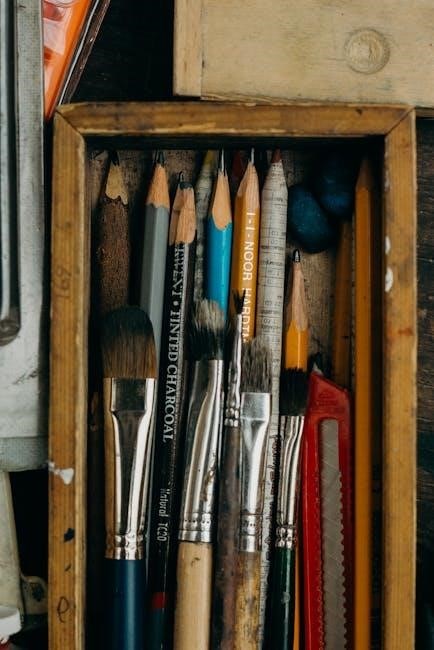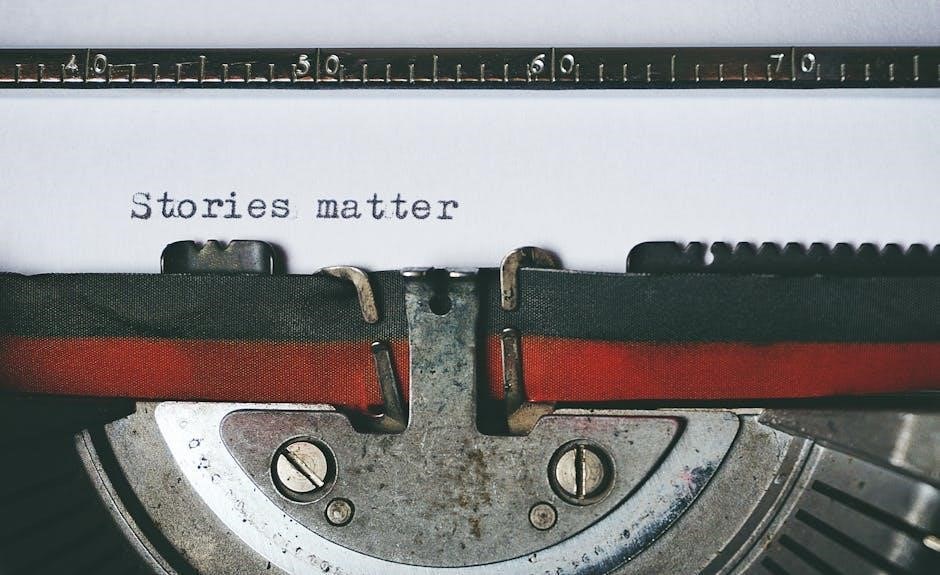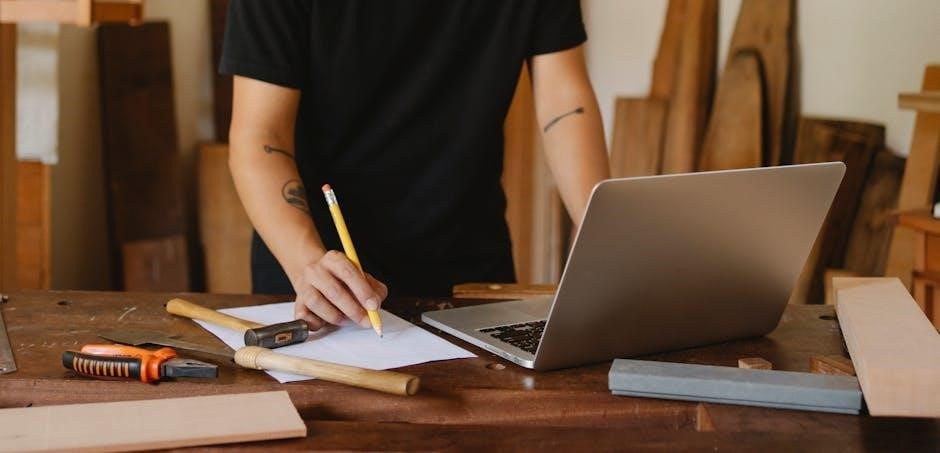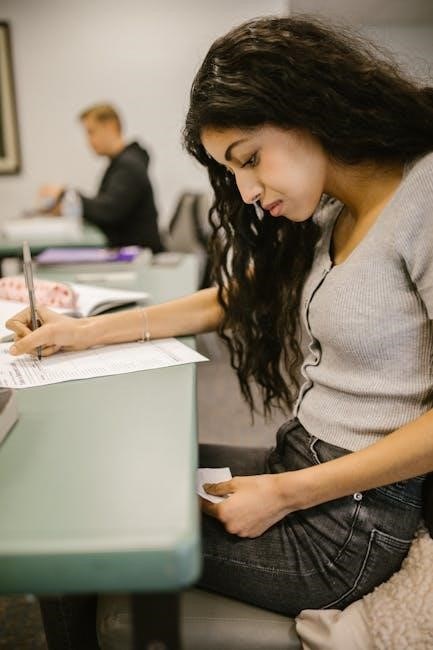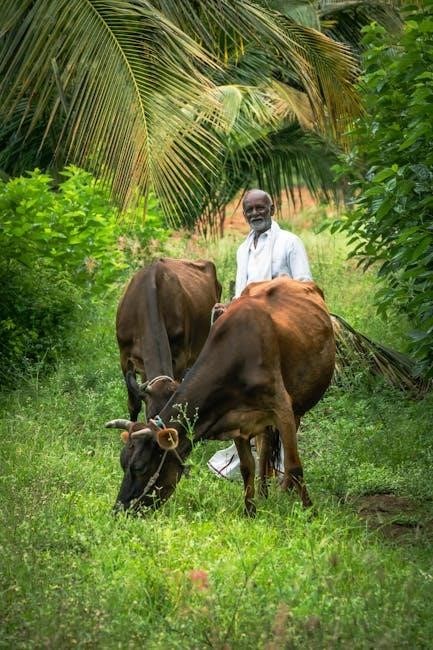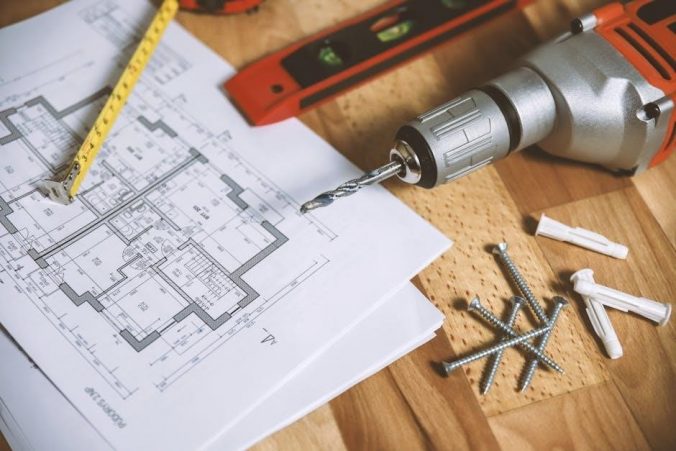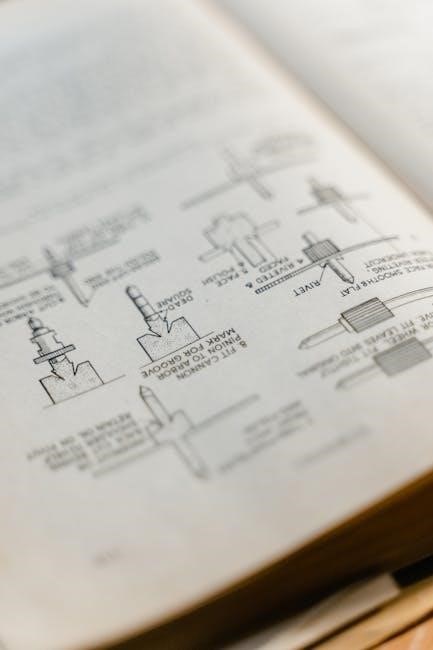How to Manually Move a Bruno Stair Lift: A Comprehensive Guide
Manually moving a Bruno stair lift requires careful preparation and understanding of its mechanisms․ Ensure the power is off and locate the manual release lever, typically found near the seat or track․ Engage the override function by pulling the lever or using a hand winder tool, if applicable․ Always ensure the staircase is clear of obstructions and the chair is securely positioned before attempting manual operation․ Consult the user manual for model-specific instructions, as some models like the SRE-2750 rely solely on battery power for manual movement․ After manual operation, reset the lift by powering it back on and testing its functionality․ If issues persist, contact an authorized Bruno dealer for professional assistance․
Manual operation of a Bruno stair lift is a temporary solution for situations where the lift is not functioning properly․ It allows users to move the chair safely without relying on its motorized system․ This process involves locating and engaging the manual release mechanism, which may vary depending on the specific Bruno model․ Always follow safety guidelines and consult the user manual for model-specific instructions before attempting manual movement․

Preparing the Stair Lift for Manual Movement
Before manual operation, ensure the stair lift is powered off and the surrounding area is clear of obstructions․ Secure the chair firmly to prevent movement during the process․
Turning Off the Power Supply
Locate the power switch, typically found near the control panel or under the seat․ Switch it off to ensure no accidental start-ups․ For battery-powered models, disconnect the batteries or use the emergency stop feature․ Verify that all lights and indicators are off, confirming the power is fully deactivated․ This step is crucial for safe manual operation and preventing electrical hazards․ Always consult your specific Bruno model’s manual for exact power cutoff procedures․
Ensuring the Safety of the Environment
Clear the staircase of any obstacles or tripping hazards to ensure a safe working environment․ Secure the chair in a stable position using the braking system, if equipped․ Check for loose items or debris that could interfere with manual movement․ Ensure the area around the stair lift is well-lit and free from distractions․ Always verify that the chair is properly positioned before proceeding with manual operation to prevent accidents or damage․
Locating the Manual Release Mechanism
The manual release mechanism is typically found near the seat or along the track․ Check under the seat or on the carriage’s side for the lever․ Consult the user manual for exact location, as it may vary by model, ensuring proper identification before proceeding with manual operation․
Identifying the Manual Release Lever
The manual release lever is a small handle or mechanism typically located near the seat or along the track․ It is designed to be easily accessible for emergency situations․ On Bruno models, this lever may be found under the seat or on the carriage’s side, depending on the specific design․
Consult your stair lift’s user manual for precise location details, as it can vary slightly between models like the SRE-2750 and CRE-2110․ Ensure you identify it correctly before attempting any manual operation to avoid unintended movements or damage․
Understanding the Override Function
The override function allows manual movement by disengaging the motor․ It is typically a lever or key located near the seat or track․ For Bruno SRE-2750 models, there is no manual brake release, so the override function is essential․ The process varies by model, so always consult the user manual for specific instructions to ensure safe and effective operation during manual movement․
Engaging the Manual Override
Locate the manual release lever, typically near the seat or track, and pull it to disengage the motor․ Ensure the area is clear and the chair is secure before proceeding․
Pulling the Manual Release Lever
Gently pull the manual release lever located under the seat or along the track to disengage the motor․ Ensure the area is clear and the chair is secure before moving it manually․ This action allows the chair to be pushed or pulled along the track safely․ Always follow the manufacturer’s instructions to avoid damage or injury․
Using the Hand Winder Tool (If Applicable)
For select Bruno models, insert the hand winder tool into the designated socket near the motor․ Turn the handle clockwise or counterclockwise to manually wind the lift up or down the track․ Move slowly and ensure the chair remains securely positioned during operation․ The number of turns required depends on the model and distance needed․ Always store the tool safely after use to prevent misplacement․
Safety Precautions During Manual Operation
Ensure the staircase is clear of obstructions and the chair is securely positioned․ Use the hand winder tool correctly and avoid sudden movements to maintain stability and safety․
Avoiding Obstructions on the Staircase
To ensure smooth manual operation, always clear the staircase of any obstructions․ Inspect the area for debris, toys, or items that could block the lift’s path․ Use a dry cloth to wipe away dirt or dust from the track or chair․ This helps prevent jams and ensures the stair lift moves safely and efficiently during manual operation․
Ensuring the Chair is Securely Positioned
Before manually moving the Bruno stair lift, ensure the chair is securely positioned to prevent accidents․ Check that the seat is properly aligned with the staircase and the footrest is folded up․ Always engage the safety belt or harness if available․ Verify that the chair is stable and evenly balanced on the track․ This ensures smooth manual operation and protects the user from potential hazards during movement․

Troubleshooting Common Issues
Identify and address issues promptly to ensure smooth operation․ Inspect for error codes, stuck mechanisms, or obstructions on the track․ Ensure the chair is properly aligned and the track is clear․ Consult the user manual or contact Bruno support for unresolved problems․
Addressing Stuck or Jammed Mechanisms
Check for obstructions on the track and ensure the chair is aligned․ Use the manual release lever or hand winder tool to gently move the lift․ Consult the user manual for model-specific guidance․ If unresolved, contact an authorized Bruno dealer for professional assistance to avoid further damage․
Dealing with Error Codes or Lights
When encountering error codes or lights on a Bruno stair lift, start by turning off the power supply for safety․ Check for any obstructions on the staircase that might be causing the issue․ Consult the user manual specific to your model, such as the SRE-2750 or CRE-2110, to interpret the error codes․ If the problem persists, attempt to engage the manual override or use the hand winder tool․ For complex issues, contact an authorized Bruno dealer for professional assistance to ensure proper diagnosis and repair․

Model-Specific Considerations
For Bruno SRE-2750, manual movement relies on battery power without a manual brake release․ CRE-2110 models may have different mechanisms․ Always consult the user manual for precise instructions and contact authorized Bruno dealers for assistance with complex issues․
Bruno SRE-2750 and Similar Models
The Bruno SRE-2750 stair lift lacks a manual brake release, relying entirely on battery power to disengage the motor brake․ To manually move it, ensure the power is off and locate the override mechanism․ Use the hand winder tool if available, and always ensure the chair is secure․ Consult the user manual for specific steps, as procedures may vary slightly between similar models․
Bruno CRE-2110 and Other Variants
The Bruno CRE-2110 model features a manual release lever, typically located under the seat or along the side of the track․ To manually move it, pull the lever to disengage the motor brake․ Ensure the staircase is clear and the chair is securely positioned․ Some users have reported issues with the chair stopping while descending, which may require checking the limit switches or consulting the user manual for troubleshooting specific to this variant․
After Manual Movement: Resetting the Stair Lift
After manual movement, power the stair lift back on․ Test its functionality by operating it normally to ensure proper operation and safety․
Powering the Stair Lift Back On
Once manual movement is complete, turn the power supply back on․ Ensure the manual release mechanism is fully disengaged to restore normal operation․ Check for any error codes or lights․ If the stair lift operates smoothly, it’s ready for use․ If issues persist, refer to the troubleshooting section or contact a Bruno-authorized service technician for assistance․
Testing the Stair Lift Post-Manual Operation
After manually moving the stair lift, ensure it operates smoothly by testing its movement up and down the stairs․ Check for unusual sounds or jerky motions․ Verify that the chair is securely positioned and all safety features are functioning properly․ Consult the user manual for specific testing procedures․ Perform a full cycle test to confirm normal operation before regular use․ If issues persist, contact a professional technician for assistance․
When to Seek Professional Assistance
Seek professional help if manual operation fails to resolve issues or if complex problems arise, such as stuck mechanisms or persistent error codes․ Contact authorized Bruno dealers for expert assistance and warranty-related concerns․
Recognizing Limitations of Manual Operation
Manual operation has limitations, such as inability to resolve mechanical faults or complex issues․ Some Bruno models, like the SRE-2750, lack manual brakes, relying solely on battery power․ If the lift is stuck or error codes persist, manual methods may not suffice, requiring professional intervention to avoid further damage or safety risks․ Always prioritize safety and efficiency when addressing such limitations․
Contacting Authorized Bruno Dealers
Contacting authorized Bruno dealers is essential for professional assistance with complex issues or model-specific requirements․ They provide expert troubleshooting, repairs, and maintenance, ensuring compliance with warranty terms․ Use Bruno’s official website or customer support to locate a trusted dealer near you․ This ensures proper handling of your stair lift, maintaining its efficiency and safety, and addressing any technical challenges beyond manual operation capabilities․