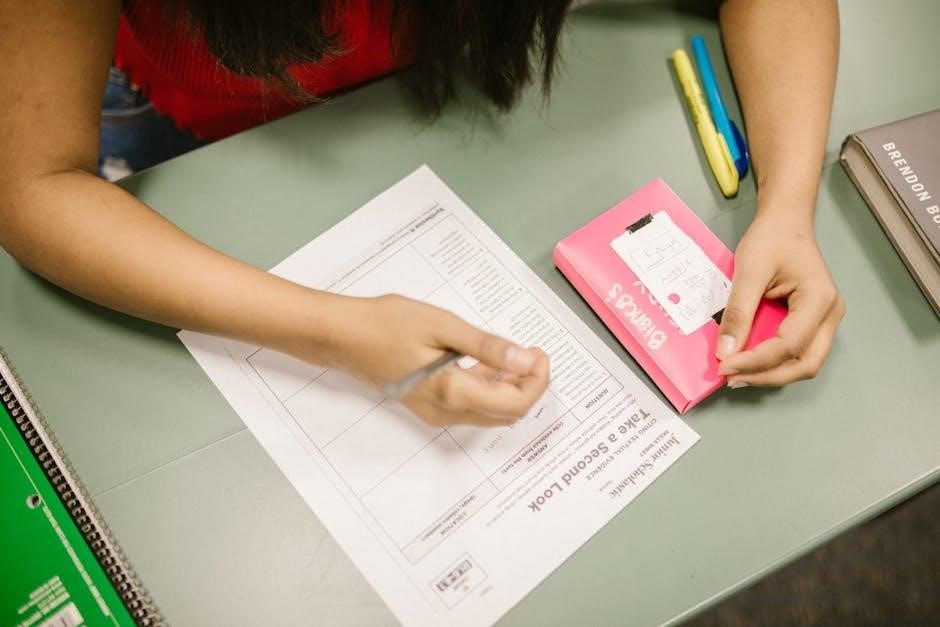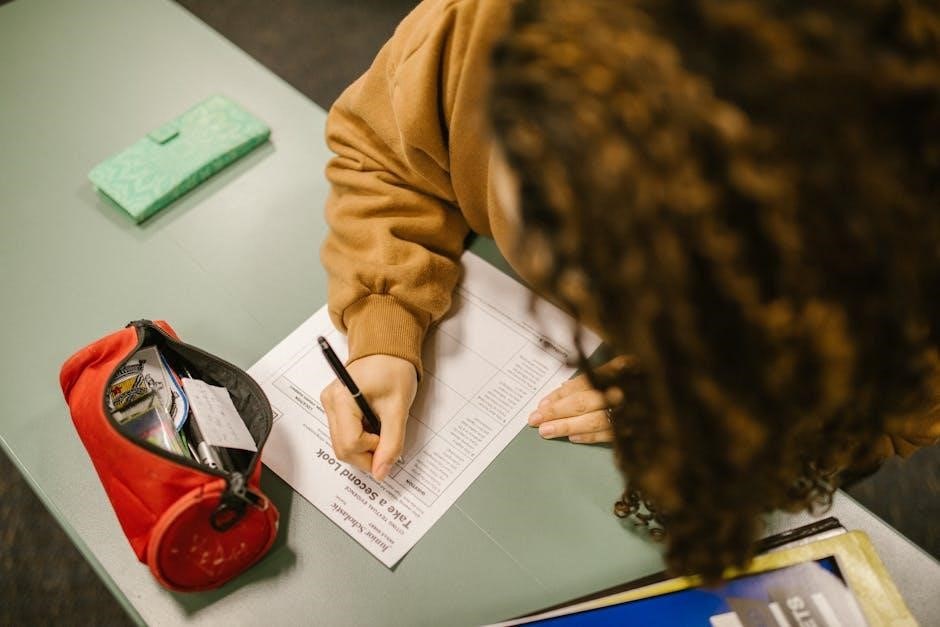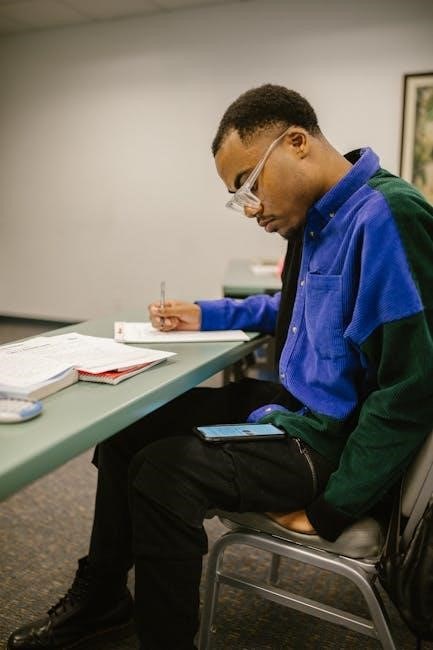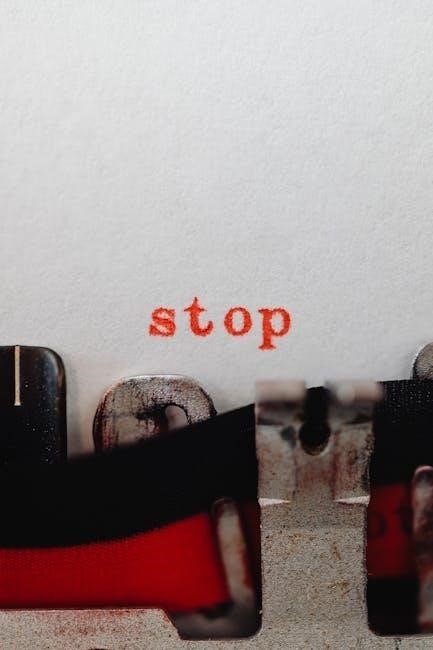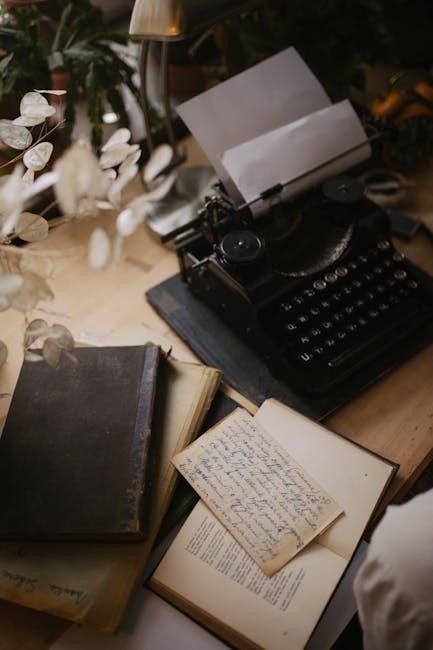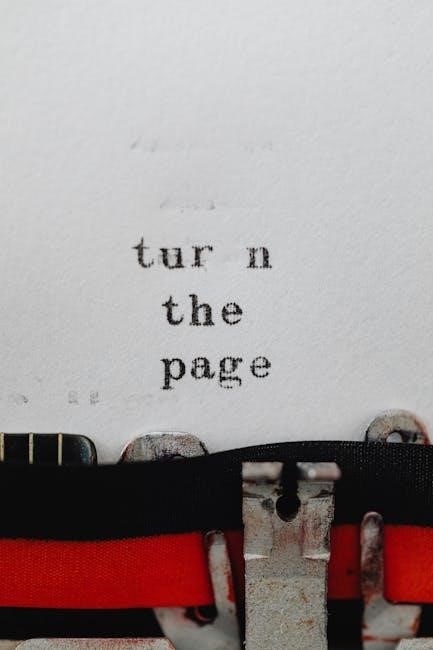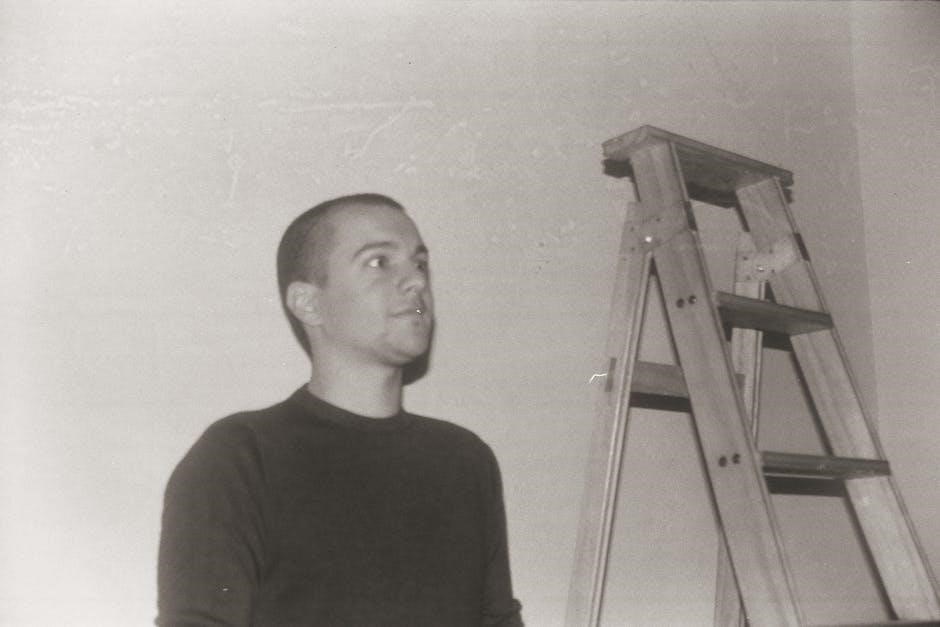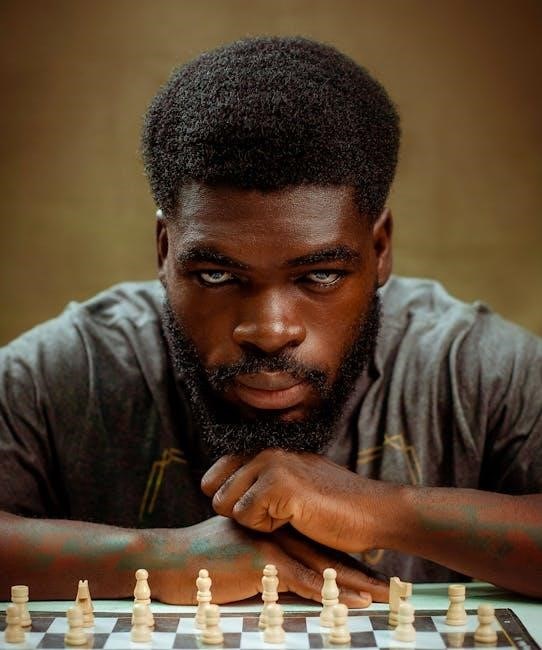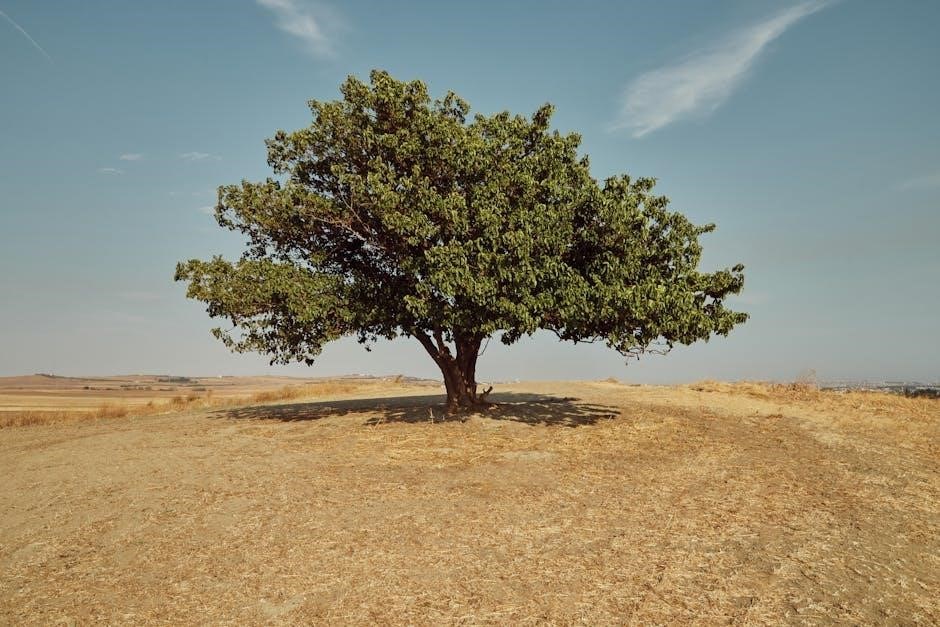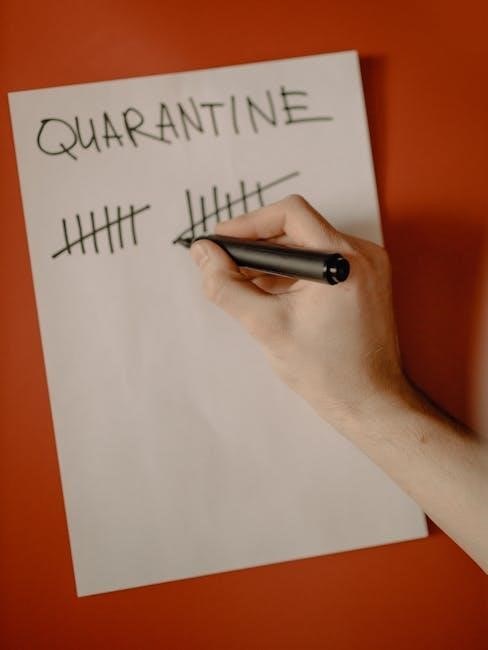“A New Guide to Rational Living,” by Albert Ellis and Robert A. Harper, is a seminal work offering insights into emotional disturbances and rational thinking. It introduces practical techniques for mental well-being, laying the groundwork for modern cognitive-behavioral therapies.
1.1 Overview of the Book
“A New Guide to Rational Living” by Albert Ellis and Robert A. Harper is a groundbreaking self-help guide that explores the relationship between thoughts, emotions, and behaviors. It introduces Rational Emotive Behavior Therapy (REBT), emphasizing how irrational beliefs contribute to emotional disturbances. The book provides practical techniques for identifying and challenging these beliefs, offering readers tools to achieve mental well-being. Written in an accessible style, it has become a cornerstone of cognitive-behavioral psychology, helping individuals overcome anxiety, depression, and relationship issues through rational thinking and emotional resilience.
1.2 Importance of Rational Living in Modern Society
Rational living is essential in today’s fast-paced, stress-filled world, offering practical tools to manage emotional disturbances. By addressing irrational thoughts, individuals can foster resilience and improve mental well-being. This approach promotes healthier relationships and decision-making, benefiting both personal and professional spheres. In a society often overwhelmed by anxiety and uncertainty, rational living provides a clear framework for achieving emotional balance and stability, empowering individuals to navigate modern challenges more effectively and contribute positively to their communities.

Albert Ellis and the Development of REBT
Albert Ellis developed REBT in the 1950s, dissatisfied with psychoanalysis. REBT focuses on identifying and challenging irrational beliefs to improve mental health, influencing modern psychology significantly.
2.1 Biography of Albert Ellis
Albert Ellis, born in 1913 in Pittsburgh, Pennsylvania, was a renowned psychologist who revolutionized psychotherapy. His early struggles with anxiety shaped his interest in psychology. Ellis earned his Ph.D. and developed Rational Emotive Behavior Therapy (REBT) in the 1950s, rejecting traditional psychoanalysis. His groundbreaking work, co-authored with Robert Harper, introduced rational thinking as a tool for emotional well-being. Ellis’s contributions to cognitive-behavioral therapy remain influential, making him a pioneer in modern psychology.
2.2 Origins of Rational Emotive Behavior Therapy (REBT)
Rational Emotive Behavior Therapy (REBT), developed by Albert Ellis in the 1950s, emerged from his dissatisfaction with Freudian psychoanalysis. Ellis observed that irrational beliefs were the root of emotional disturbances. He created a structured approach focusing on identifying and challenging these beliefs. REBT introduced the ABC model, emphasizing that events (A) lead to beliefs (B), which cause emotional consequences (C). This theory laid the foundation for cognitive-behavioral therapies, offering practical tools for individuals to manage emotions and behaviors effectively.
Key Concepts and Principles of Rational Living
Rational living emphasizes logical thinking and emotional awareness, highlighting how irrational beliefs trigger disturbances. It advocates for self-reflection, behavioral change, and resilience to achieve mental well-being.
3.1 The Role of Irrational Thoughts in Emotional Disturbance
Albert Ellis’s work highlights that irrational thoughts are the primary cause of emotional disturbances. These thoughts, often absolute and unrealistic, lead to feelings of anxiety, depression, and anger. By identifying and challenging such beliefs, individuals can address the root of their emotional struggles. Ellis’s ABC model explains how activating events trigger irrational beliefs, resulting in harmful emotional consequences. Understanding this process empowers individuals to replace unproductive thoughts with rational ones, fostering emotional resilience and well-being. This approach remains a cornerstone of REBT and rational living.
3.2 The ABC Model of Emotional Response
Albert Ellis’s ABC Model is a cornerstone of Rational Emotive Behavior Therapy (REBT). It explains how emotional disturbances arise: A (activating event) triggers B (beliefs, often irrational) that lead to C (emotional consequences); Ellis emphasized that it’s not events themselves but our beliefs about them that cause distress; By challenging and modifying these irrational beliefs, individuals can alter their emotional responses. This model provides a practical framework for understanding and addressing emotional challenges, making it a key tool for fostering rational living and mental well-being.
3.3 Techniques for Challenging and Changing Irrational Beliefs
Albert Ellis’s techniques for challenging irrational beliefs involve active disputation and cognitive restructuring. Individuals are encouraged to identify and question irrational thoughts, replacing them with rational alternatives. Ellis advocates for logical analysis, empirical evidence, and pragmatic reasoning to dispute unhelpful beliefs. Behavioral techniques, such as homework assignments, reinforce these changes. Through consistent practice, individuals can develop more balanced emotions and rational thinking patterns, ultimately leading to improved mental well-being and emotional resilience.

Practical Applications of Rational Living
Practical applications of rational living include coping with anxiety, improving relationships, and building resilience. Ellis’s methods provide tools for managing emotions and fostering mental well-being effectively.
4.1 Coping with Anxiety and Depression
Albert Ellis’s “A New Guide to Rational Living” offers effective strategies for managing anxiety and depression by addressing irrational thoughts. Ellis’s REBT approach helps individuals identify and challenge negative beliefs, promoting emotional resilience. By applying the ABC model, readers learn to dispute unhelpful thought patterns and replace them with constructive ones. Practical techniques such as cognitive restructuring and behavioral exercises empower individuals to reduce anxiety and depression. Ellis’s methods emphasize self-awareness and active problem-solving, fostering long-term emotional well-being and mental clarity.
4.2 Improving Relationships Through Rational Communication
Albert Ellis’s “A New Guide to Rational Living” emphasizes the importance of rational communication in fostering healthy relationships. By identifying and challenging irrational beliefs, individuals can reduce conflict and foster empathy. Ellis’s approach encourages active listening, clear expression of feelings, and mutual respect. The ABC model helps individuals recognize how their thoughts, not others’ actions, often fuel relationship issues. By promoting self-responsibility and constructive dialogue, Ellis’s methods empower individuals to build stronger, more respectful connections with others, leading to lasting relationship improvement.
4.3 Building Emotional Resilience

Albert Ellis’s “A New Guide to Rational Living” provides strategies for building emotional resilience by addressing irrational beliefs that fuel emotional turmoil. Ellis advocates for self-awareness, cognitive restructuring, and acceptance of life’s uncertainties. By learning to challenge and replace unproductive thoughts, individuals can develop a stronger emotional foundation. The book emphasizes taking responsibility for one’s emotions, fostering a problem-solving mindset, and practicing self-compassion. These techniques empower individuals to withstand life’s challenges with greater stability and confidence, promoting long-term emotional well-being and resilience.
The Impact of “A New Guide to Rational Living”
“A New Guide to Rational Living” has profoundly influenced modern psychology and self-help literature, offering practical solutions for emotional well-being. Its rational approach challenged traditional Freudian methods, inspiring countless readers to adopt a more logical mindset. The book remains a cornerstone of cognitive-behavioral therapy, continuing to empower individuals with its timeless wisdom and straightforward techniques for personal growth and emotional resilience.
5.1 Reception and Reviews of the Book
“A New Guide to Rational Living” received widespread acclaim for its practical and accessible approach to mental well-being. Critics praised its ability to challenge traditional Freudian psychoanalysis, offering a fresh perspective on emotional disturbances. Readers and professionals alike commended the book for its clear, actionable techniques, making it a cornerstone of self-help literature. Many reviewers noted its empowering message, emphasizing rational thinking as a tool for personal growth. The book’s influence extended beyond academia, resonating with a broad audience seeking effective strategies for emotional resilience and self-improvement.
5.2 Influence on Modern Psychology and Self-Help Literature
“A New Guide to Rational Living” profoundly shaped modern psychology and self-help literature by introducing rational emotive behavior therapy (REBT). It laid the groundwork for cognitive-behavioral approaches, challenging Freudian psychoanalysis with its practical, action-oriented methods. The book’s emphasis on identifying and challenging irrational beliefs influenced countless self-help authors and therapists. Its accessible style and focus on personal empowerment made it a landmark work, inspiring a shift toward evidence-based, solution-focused mental health practices that remain widely used today.
Comparisons with Other Self-Help Approaches
Albert Ellis’s approach in “A New Guide to Rational Living” marked a significant shift from Freudian psychoanalysis, emphasizing active techniques to challenge irrational beliefs and promote emotional resilience, influencing modern cognitive-behavioral therapies.

6.1 Rational Emotive Behavior Therapy vs. Cognitive Behavioral Therapy
Rational Emotive Behavior Therapy (REBT), developed by Albert Ellis, is a form of Cognitive Behavioral Therapy (CBT) but emphasizes the role of irrational beliefs in emotional disturbance. Unlike CBT, REBT focuses on identifying and challenging deep-seated irrational beliefs, promoting long-term emotional resilience. While both therapies share techniques like cognitive restructuring and behavioral exercises, REBT’s structured approach and philosophical emphasis on acceptance set it apart. Ellis’s work laid the groundwork for modern CBT, making REBT a foundational yet distinct approach within the broader CBT framework.
6.2 Ellis’s Approach vs. Freudian Psychoanalysis
Albert Ellis’s Rational Emotive Behavior Therapy (REBT) contrasts sharply with Freudian psychoanalysis, which focuses on unconscious drives and past experiences. Ellis rejected Freud’s emphasis on exploring the unconscious, instead advocating for a present-focused, action-oriented approach. He believed individuals are responsible for their emotions and behaviors, not passive victims of past traumas.
Ellis’s method emphasizes rational thinking and active cognitive restructuring, while Freudian psychoanalysis explores repressed desires and childhood conflicts. Ellis’s approach is more direct, aiming to empower individuals to challenge irrational beliefs, unlike Freud’s passive, interpretive techniques. This fundamental difference reflects Ellis’s shift toward cognitive-behavioral interventions, marking a departure from traditional psychoanalytic practices.

Case Studies and Real-World Examples
This section explores real-life applications of REBT, showcasing how individuals overcame anxiety and improved relationships through rational thinking. Practical examples highlight emotional resilience and personal growth.
7.1 Successful Applications of REBT in Everyday Life
REBT has been effectively applied in various real-life scenarios, helping individuals manage anxiety, depression, and relationship issues. For instance, a person struggling with workplace stress used REBT to challenge irrational beliefs about failure, leading to improved performance and reduced anxiety. Similarly, couples have applied REBT to communicate more rationally, resolving conflicts and strengthening their relationships. These examples demonstrate how REBT’s practical techniques, such as cognitive restructuring and behavioral exercises, empower individuals to overcome emotional challenges and achieve lasting well-being in daily life.
7.2 Overcoming Common Emotional and Behavioral Challenges
REBT equips individuals with tools to tackle common emotional challenges like anxiety, anger, and low self-esteem. By identifying and disputing irrational beliefs, people can replace them with constructive thoughts. For example, someone fearing public speaking may challenge the belief that “I must be perfect” and adopt a more realistic perspective. This process fosters emotional resilience and empowers individuals to manage life’s challenges more effectively, leading to lasting behavioral change and improved mental well-being in everyday situations.

The Legacy of Albert Ellis
Albert Ellis’s pioneering work in REBT revolutionized psychotherapy, offering practical tools for emotional growth. His teachings remain influential, empowering individuals to embrace rational thinking and resilience.
8.1 Contributions to Psychology and Psychotherapy
Albert Ellis’s groundbreaking work in developing Rational Emotive Behavior Therapy (REBT) revolutionized psychotherapy. He challenged traditional Freudian approaches, emphasizing cognitive restructuring and active problem-solving. His methods focused on identifying and disputing irrational beliefs, offering practical tools for emotional well-being. Ellis’s contributions laid the foundation for modern cognitive-behavioral therapies, influencing countless psychologists and self-help literature. His emphasis on personal responsibility and rational thinking empowered individuals to manage emotional disturbances effectively, leaving a lasting legacy in the field of psychology and mental health care.
8.2 Continuing Relevance of His Teachings Today
Albert Ellis’s teachings remain highly relevant, as his principles of rational emotive behavior therapy (REBT) continue to influence modern psychotherapy. The ABC model—focusing on activating events, beliefs, and emotional consequences—provides a practical framework for understanding and addressing emotional disturbances. His emphasis on challenging irrational beliefs and fostering cognitive restructuring is widely applied in contemporary cognitive-behavioral therapies. Ellis’s approach, with its focus on personal responsibility and evidence-based techniques, continues to empower individuals to manage stress, improve relationships, and enhance mental well-being, making his work timeless and universally applicable.