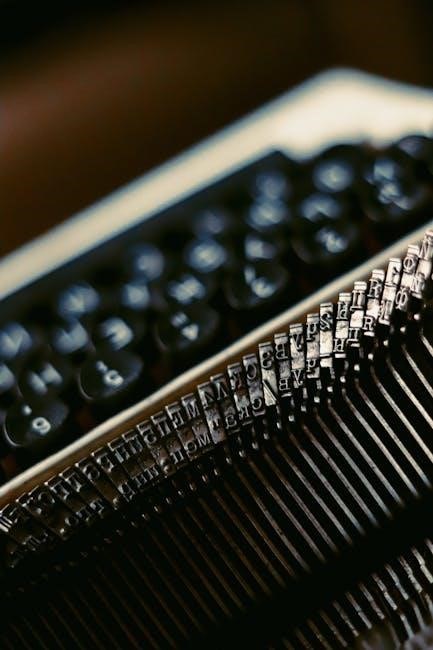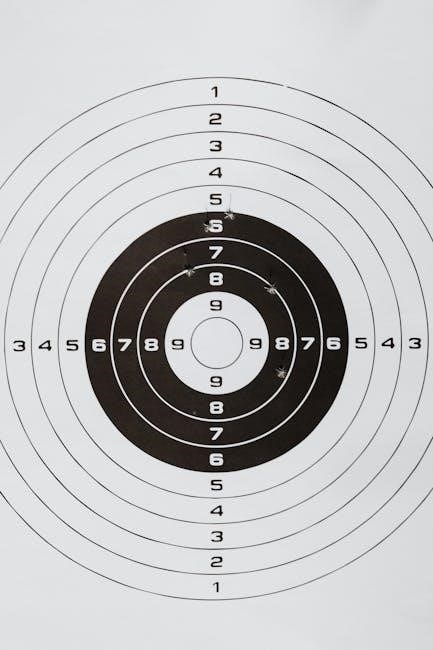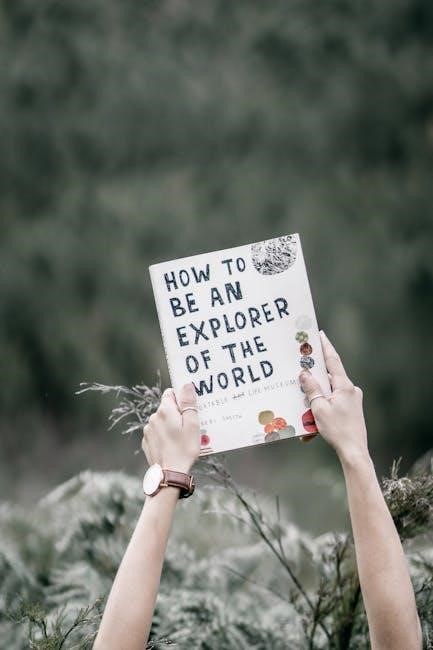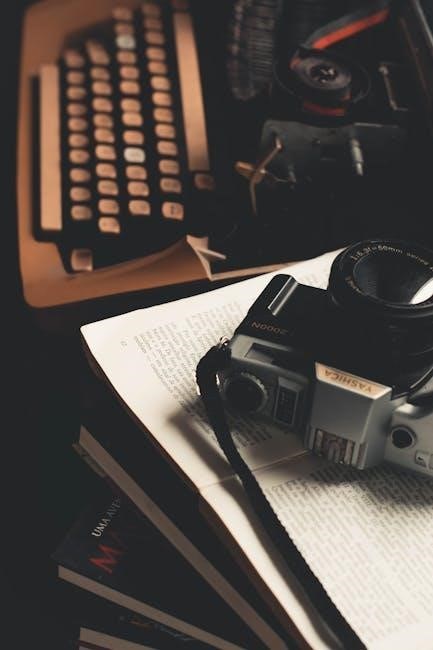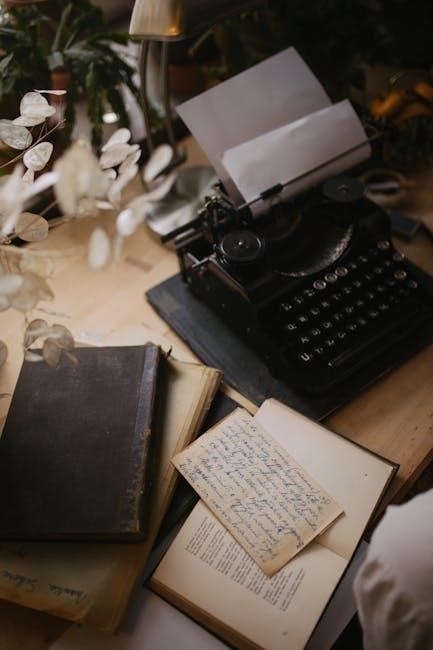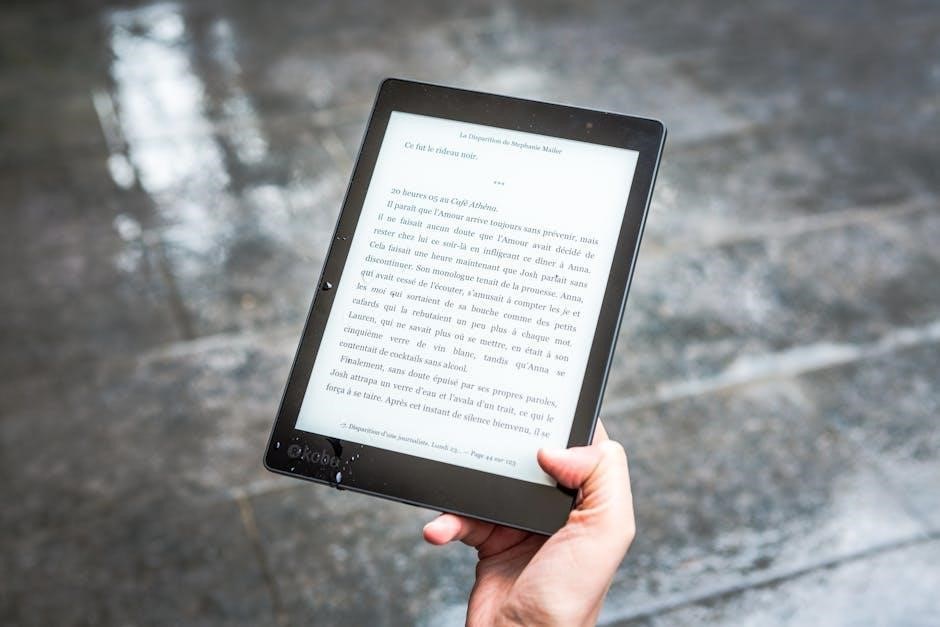The Baofeng UV-5R is a dual-band transceiver operating on VHF (144-148MHz) and UHF (420-450MHz) with up to 4-5 watts, 128 channels, and portable design, popular in ham radio and emergency use․
1․1 Key Features and Specifications
The Baofeng UV-5R boasts a range of key features, including dual-band operation on VHF (144-148MHz) and UHF (420-450MHz), 4-5 watts of power, and 128 programmable channels․ It supports CTCSS/DCS tones for repeater access and includes a keypad lock to prevent accidental inputs․ The radio also features a built-in flashlight, long-lasting battery life of up to 24 hours, and a compact, portable design․ These specifications make it ideal for both amateur radio enthusiasts and emergency communication scenarios․
1․2 Importance of Reading the Manual
Reading the Baofeng UV-5R manual is essential to unlock its full potential and ensure safe, effective use․ The manual provides detailed guidance on programming, operation, and troubleshooting, helping users understand advanced features like dual-band modes and tone settings․ It also outlines safety precautions, such as proper antenna use and airline regulations, to prevent damage or legal issues․ By following the manual, users can optimize performance, avoid errors, and comply with operational guidelines for amateur radio communications․
Programming the Baofeng UV-5R
Programming the Baofeng UV-5R involves toggling between Frequency and Channel modes using the VFO/MR button․ Enter frequencies directly via the keypad or use the menu system to set parameters like PL tones and offsets․ This dual-mode programming ensures customizable communication settings for optimal performance in various scenarios․
2․1 Frequency Mode Programming
In Frequency Mode, the Baofeng UV-5R allows direct entry of desired frequencies using the keypad․ Press the VFO/MR button to toggle between Frequency and Channel modes․ Select the upper display (A) using the A/B key and input the frequency in MHz without a decimal point․ This mode is ideal for quick access to specific frequencies without pre-programmed channels․ Use the menu system to set additional parameters like PL tones and offsets for precise communication setup․
2․2 Channel Mode Programming
In Channel Mode, the Baofeng UV-5R stores up to 128 channels with pre-programmed frequencies, tones, and offsets․ To program a channel, toggle to Channel Mode using the VFO/MR button, then select the channel number using the keypad․ Use the A/B key to switch displays and input frequency, PL/DCS tones, and other settings․ Save changes via the menu system to ensure proper operation․ This mode is ideal for quick access to frequently used frequencies and repeater settings․
Dual-Band Operation
The Baofeng UV-5R is a dual-band transceiver operating on VHF (144-148 MHz) and UHF (420-450 MHz) bands, ideal for ham radio and emergency communication․
3․1 Switching Between VHF and UHF Bands
Switching between VHF (144-148 MHz) and UHF (420-450 MHz) bands on the Baofeng UV-5R is seamless․ Press the A/B key to toggle between the two displays․ The radio automatically adjusts to the selected band․ Use the keypad to input frequencies for the desired band․ The orange LED indicates VHF, while the green LED signals UHF․ Ensure the correct band is selected before transmission for proper communication․
3․2 Understanding Band Coverage and Usage
The Baofeng UV-5R covers VHF (144-148 MHz) and UHF (420-450 MHz) bands․ VHF is ideal for long-range outdoor communications, while UHF is better for urban settings with obstacles․ Understanding band usage is crucial for proper operation․ Always ensure compliance with local regulations and licensing requirements․ Use the correct antenna for optimal performance, as VHF requires a longer antenna and UHF a shorter one․ Proper band selection ensures effective communication and legal operation․
Menu Navigation and Settings
The Baofeng UV-5R menu system allows users to adjust settings like squelch, VOX, and power levels․ Access the menu by pressing the Menu button, then navigate using the keypad․ Properly configure these settings for optimal communication and device performance․
4․1 Accessing the Menu System
To access the menu on the Baofeng UV-5R, press the Menu button․ Use the up and down arrows to navigate through options․ Press Menu again to select an item․ Adjust settings using the keypad, then press Menu to save changes and exit․ The menu includes options for squelch level, VOX sensitivity, and power level adjustments․ Ensure to save changes within 20 seconds to avoid timeout․ A confirmation tone signals successful saving․
4․2 Adjusting Key Settings (Squelch, VOX, Power Levels)
Adjusting key settings like squelch, VOX, and power levels is essential for optimizing the Baofeng UV-5R’s performance․ The squelch setting minimizes background noise by muting weak signals․ VOX enables hands-free operation by activating transmission through voice․ Power levels can be set to high or low to extend battery life or increase range․ Access these settings via the menu, adjust using the keypad, and save changes to ensure optimal functionality during communication․
Special Features of the Baofeng UV-5R
The Baofeng UV-5R includes PTT-ID for identifying transmissions, a keypad lock to prevent accidental presses, and support for CTCSS/DCS tones to access repeaters․ These features enhance communication flexibility and security․
5․1 PTT-ID and Keypad Lock Functionality
The Baofeng UV-5R features a PTT-ID system, allowing users to transmit a voice or numeric ID during transmissions for identification․ The keypad lock function prevents accidental button presses, locking all keys except the side buttons․ Activating the lock involves holding a specific key for two seconds․ Additionally, automatic keypad locking can be enabled via the menu, ensuring the radio locks after a period of inactivity․ These features enhance security and convenience during operation, preventing unintended channel changes or transmissions․
5․2 Using CTCSS/DCS Tones for Repeater Access
The Baofeng UV-5R supports CTCSS (Continuous Tone-Coded Squelch System) and DCS (Digital-Coded Squelch) tones for accessing repeaters․ These tones enable selective calling and reduce unwanted signals․ To access a repeater, program the required tone in the menu․ For example, a 1750Hz tone is often used for long-distance communications․ The radio allows storing multiple tones for different repeaters, ensuring compatibility with various systems․ Proper tone configuration is essential for clear and effective communication through repeaters․ This feature enhances privacy and reduces interference․
Safety Precautions
Always follow safety guidelines when using the Baofeng UV-5R․ Avoid damaged antennas to prevent burns․ Turn off the radio near medical equipment or on aircraft․ Ensure compliance with airline regulations by powering off during flights․ Proper usage ensures safe and effective communication․
6․1 Proper Antenna Usage
Use the antenna provided with your Baofeng UV-5R to ensure optimal performance․ Never use a damaged antenna, as it may cause minor burns if it comes into contact with skin․ Avoid touching the antenna during transmission to prevent RF exposure․ Always handle the antenna with care to maintain proper functionality and safety․ Regularly inspect the antenna for damage and replace it if necessary․ Proper antenna care ensures reliable communication and protects both the user and the device․
6;2 Compliance with Airline Regulations
Always turn off your Baofeng UV-5R before boarding an aircraft, as per airline regulations․ Using the radio on a plane is prohibited, and non-compliance may result in legal consequences․ Ensure the device is powered off and stored securely in your luggage․ Follow all crew instructions regarding electronic devices during flights․ Proper compliance ensures safety and avoids potential legal issues during air travel․
Troubleshooting Common Issues
Common issues include poor reception, transmission problems, or keypad lock malfunctions․ These are often resolved by resetting the device or adjusting settings like squelch and VOX levels properly․
7․1 Resolving Poor Reception or Transmission
Poor reception or transmission issues can often be resolved by checking the antenna connection and ensuring it is undamaged․ Adjusting the squelch level can reduce background noise․ Verify that CTCSS/DCS tones are correctly set for repeater access․ Ensure the radio is in the correct frequency mode and that VOX sensitivity is properly calibrated․ Environmental factors like obstacles or interference from other devices may also impact performance․ Restarting the device or resetting settings to factory defaults can often resolve persistent issues․
7․2 Fixing Keypad Lock and Scanning Issues
To resolve keypad lock issues, press the [*] and [0] keys simultaneously for 2-3 seconds to unlock․ For scanning problems, ensure the radio is in the correct mode and all channels are programmed properly․ Pressing the orange button toggles between frequency and channel modes․ Environmental interference or incorrect settings can disrupt scanning․ Resetting the device to factory settings or reprogramming channels may resolve persistent issues․ Always ensure the antenna is functioning correctly for optimal performance․
Regularly update software and maintain battery health for optimal performance․ Always follow safety guidelines and use the manual as a reference for troubleshooting and tips․
8․1 Best Practices for Optimal Performance
For optimal performance, regularly update the software and ensure proper antenna usage․ Maintain battery health by avoiding overcharging and use the low power setting when close to the receiver․ Adjust squelch and VOX settings carefully to minimize interference․ Use CTCSS/DCS tones for repeater access and enable keypad lock to prevent accidental changes․ Always follow safety guidelines and refer to the manual for troubleshooting tips․
8․2 Resources for Further Learning
Explore the official Baofeng UV-5R manual and download free programming software․ Visit community forums like Reddit’s r/amateurradio for peer support․ Watch YouTube tutorials for hands-on guidance․ Check out the AI-powered UV-5R user guide for detailed explanations․ Refer to Tom Pierce’s K8EBR article in 73 Magazine for expert insights․ Utilize online courses and Ham radio resources for advanced learning․ Stay updated with firmware and feature mods from trusted sources․