Welcome to the Noco 10 Manual, your comprehensive guide to understanding and using the Noco Genius10 battery charger. This manual provides detailed insights into its features, operation, and maintenance to ensure safe and optimal use of your device.
Overview of the Noco Genius10 Battery Charger
The Noco Genius10 is a versatile, advanced battery charger designed for 6V and 12V lead-acid batteries, including Lithium (LiFePO4), Wet (Flooded), Gel, and Maintenance-Free types. It serves as a charger, maintainer, and desulfator, ensuring optimal battery health. With nine charging modes, including Standby, 12V, 6V, AGM, Lithium, and Repair, it offers tailored solutions for various battery needs. Its universal compatibility and innovative features make it a reliable tool for automotive, marine, and deep-cycle applications, ensuring efficient and safe charging processes.
Importance of Reading the Manual
Reading the Noco 10 Manual is essential for safe and effective use of the Noco Genius10 battery charger. It provides critical safety guidelines, detailed operating instructions, and troubleshooting tips. Understanding the charger’s features, such as its nine charging modes and desulfation capabilities, ensures optimal performance. The manual also covers proper installation, maintenance, and warranty information, helping you avoid potential issues and extend the lifespan of your charger and batteries. Adhering to the guidelines ensures a safe and efficient charging experience for all types of 6V and 12V batteries.
Key Features of the Noco Genius10
The Noco Genius10 is a versatile 10-amp charger for 6V and 12V batteries, offering advanced modes like desulfation, AGM, and lithium support, ensuring efficient and safe charging.
Universal Compatibility with 6V and 12V Batteries
The Noco Genius10 is designed to work seamlessly with both 6V and 12V lead-acid batteries, including lithium (LiFePO4), wet, gel, and maintenance-free types. This versatility ensures it can charge a wide range of vehicles and devices, from cars and trucks to motorcycles and marine batteries. Its universal compatibility makes it a reliable choice for various applications, providing efficient charging across different battery technologies without compromising performance or safety.
Advanced Charging Modes
The Noco Genius10 offers advanced charging modes tailored for various battery types and conditions. It features nine modes: Standby, 12V, 12V AGM, 12V Lithium, 6V, 6V AGM, REPAIR, SUPPLY, and Force. These modes ensure optimal charging for lead-acid, lithium, and maintenance-free batteries, addressing specific needs like deep discharge recovery or providing a stable power supply. The charger intelligently adjusts settings to maintain battery health and safety, making it a versatile and reliable solution for diverse applications.
Built-in Battery Desulfator
The Noco Genius10 includes a built-in battery desulfator, a unique feature that helps restore and maintain battery health. This function actively addresses sulfation, a common issue in lead-acid batteries that reduces capacity and lifespan. By applying a specialized charge cycle, the desulfator breaks down sulfate crystals, rejuvenating the battery and improving its performance. This feature is particularly beneficial for batteries that have been stored for extended periods or are used intermittently, ensuring optimal functionality and extending their service life effectively.
Installation and Setup
The Noco Genius10 installation involves connecting the charger to the battery and setting it up for first use. Ensure all safety guidelines are followed carefully during this process to prevent any potential risks and ensure proper functionality. The setup is straightforward, with clear instructions provided in the manual to guide users through each step seamlessly. Proper installation and setup are crucial for optimal performance and longevity of the charger and battery system. Always refer to the manual for detailed guidance to avoid any complications and ensure everything operates smoothly. By following the provided steps, users can efficiently and safely configure their Noco Genius10 for immediate use, maximizing its capabilities and ensuring reliability in various charging scenarios. This initial setup lays the foundation for trouble-free operation, making it essential to adhere to the recommended procedures outlined in the manual.
Connecting the Charger to the Battery
To connect the Noco Genius10 to your battery, begin by ensuring the charger is in standby mode. Locate the positive and negative terminals on the battery. Attach the red clamp to the positive terminal and the black clamp to the negative terminal. Ensure the connections are secure and free from corrosion. Double-check the polarity to avoid any electrical hazards. Refer to the manual for diagrams or additional guidance if needed. Proper connections are essential for safe and effective charging. Always follow the recommended procedures to prevent damage to the charger or battery. If unsure, consult the manual for detailed instructions. This step is critical for initiating the charging process successfully.
Setting Up the Charger for First Use
Before first use, ensure the Noco Genius10 is fully charged. Unbox the charger and inspect for any damage. Connect the charger to a power source using the provided cord. Select the appropriate battery type (6V or 12V) and mode (e.g., AGM, Lithium, or Repair) based on your battery specifications. Ensure the battery terminals are clean and free of corrosion. Avoid deep discharges before charging. Follow the manual’s quick-start guide for initial setup. Proper initialization ensures optimal performance and longevity of both the charger and battery. Always refer to the manual for specific instructions tailored to your setup. This step is crucial for a safe and effective charging experience. By following these steps, you can ensure your Noco Genius10 operates efficiently from the start.
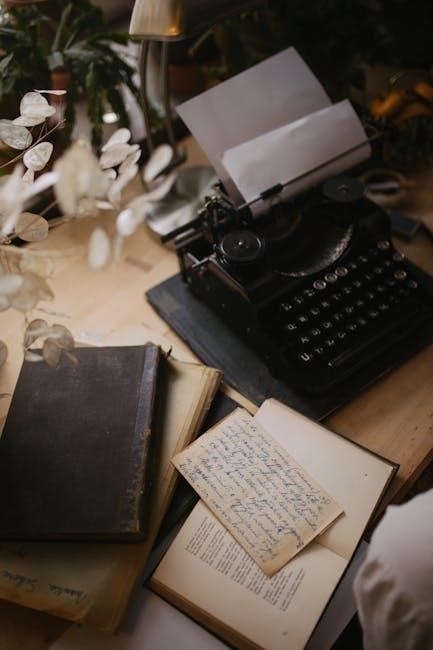
Safety Guidelines
Always wear protective eyewear and ensure good ventilation. Keep the charger away from flammable materials and avoid overcharging. Follow all safety precautions outlined in the manual.
Precautions Before Charging
Before charging, ensure the battery is in a well-ventilated area and away from flammable materials. Wear protective eyewear and avoid overcharging. Check cables for damage and ensure proper connections. Keep the charger away from water and extreme temperatures. Verify the battery type and voltage match the charger settings. Follow all safety guidelines in the manual to prevent accidents and ensure safe operation of the Noco Genius10.
Safe Operating Practices
Always use the Noco Genius10 in a well-ventilated area, away from flammable materials. Ensure the charger is placed on a stable, heat-resistant surface; Avoid overcharging by monitoring the battery’s voltage and state of charge. Keep children and pets away during operation. Never modify the charger or battery, as this can cause malfunctions. Use only authorized Noco accessories to maintain safety and performance. Regularly inspect cables for damage and ensure proper connections to prevent electrical hazards.
Operating Modes of the Noco Genius10
The Noco Genius10 features multiple operating modes, including Standby, 12V, 6V, AGM, Lithium, and Repair, designed to cater to various battery types and charging needs efficiently.
Standby Mode
Standby Mode on the Noco Genius10 is a low-power state that keeps the charger ready for use without actively charging the battery. It allows the device to remain powered on, enabling quick activation when needed. This mode is ideal for scenarios where the charger is connected but not in active use, helping to conserve energy while maintaining readiness. Standby Mode is an energy-efficient feature that ensures the charger is always prepared to handle charging tasks without unnecessary power consumption.
12V and 6V Charging Modes
The Noco Genius10 offers dedicated 12V and 6V charging modes, catering to a wide range of battery types. The 12V mode is ideal for standard automotive batteries, while the 6V mode is perfect for smaller systems like motorcycles or classic cars. Both modes ensure optimal charging by adjusting the current and voltage to suit the battery’s specifications, providing efficient and safe charging processes for all compatible batteries.
AGM, Lithium, and Repair Modes
The Noco Genius10 features specialized modes for AGM, Lithium, and battery repair. AGM mode optimizes charging for absorbed glass mat batteries, while Lithium mode safely charges LiFePO4 batteries. The Repair Mode helps recover deeply discharged batteries by applying a high-voltage pulse to remove sulfation. These advanced modes ensure compatibility with various battery types, providing tailored charging solutions to maintain performance and extend battery life. This versatility makes the Genius10 a comprehensive tool for all battery maintenance needs.

Maintenance and Troubleshooting
Regularly check connections and update software for optimal performance. Refer to the manual for troubleshooting common issues like error codes or charging malfunctions to ensure reliability and safety.
Regular Maintenance Tips
Ensure optimal performance by regularly inspecting the Noco Genius10 for dust and damage. Clean the unit with a soft cloth and avoid harsh chemicals. Check cables for wear and tear, replacing them if necessary. Store the charger in a cool, dry place to prevent overheating. Update the software periodically to benefit from the latest features and improvements. These simple steps will extend the lifespan and reliability of your Noco Genius10.
Common Issues and Solutions
If the Noco Genius10 does not turn on, check the power source and ensure all connections are secure. For error codes, refer to the manual or reset the device by disconnecting and reconnecting the battery. If charging is slow, verify the selected mode matches the battery type. Clean terminals with a wire brush to ensure proper contact. If issues persist, contact Noco support for assistance. Regular maintenance can prevent many common problems, ensuring reliable performance.

Warranty and Support
The Noco 10 Manual outlines the warranty terms and provides details on how to contact customer support for assistance with any issues or inquiries.
Understanding the Warranty Terms
The Noco 10 Manual includes a detailed warranty section, ensuring your product is protected against defects. The warranty period varies by product, typically covering manufacturing defects for a specified duration. Registering your device online may be required to activate warranty benefits. Always refer to the manual for specific terms and conditions to understand what is covered and how to file a claim if needed for your Noco Genius10.
Contacting Noco Support
For any inquiries or issues with your Noco Genius10, contacting Noco Support is straightforward. Visit their official website and navigate to the support section, where you can find contact forms, phone numbers, and email addresses. The support team is available to assist with troubleshooting, warranty claims, and product-related questions. Ensure you have your product details ready for efficient service. Noco also offers extensive online resources, including FAQs and downloadable guides, to help users resolve common issues independently;

Noco 10 Manual vs. Other Models
The Noco Genius10 stands out among other models like the Genius5 and Genius20, offering a balance of power and portability. Its 10-amp capacity suits most vehicles, while the Genius5 is ideal for smaller batteries and the Genius20 for heavy-duty use, making the Genius10 a versatile choice for universal compatibility and advanced charging modes.
Comparison with Noco Genius 5 and Genius 20
The Noco Genius10 offers a perfect balance between power and portability compared to the Genius5 and Genius20. While the Genius5 is ideal for smaller batteries and lighter applications, the Genius20 is designed for heavy-duty use with higher capacity. The Genius10, with its 10-amp output, provides versatility for both 6V and 12V batteries, making it a preferred choice for universal compatibility and advanced charging modes, unlike its siblings.
Accessories and Additional Resources
Explore recommended accessories like battery terminals, cables, and adapters to enhance your Noco Genius10 experience. Visit the official website for the full manual and support resources.
Recommended Accessories for the Noco Genius10
Enhance your Noco Genius10 experience with essential accessories like heavy-duty battery clamps, extension cables, and ring terminals. These additions ensure secure connections and versatility. Additionally, consider a carrying case for easy transport and storage. For advanced users, optional adapters and connectors can expand compatibility with various battery types and configurations. Visit the official Noco website for a full list of compatible accessories designed to maximize your charger’s performance and convenience.
Downloading the Full Manual
The full Noco Genius10 manual is available for free download online, providing in-depth instructions and specifications. Rated by 89 users with an average score, it falls under the battery chargers category. To access it, visit the official NOCO website or trusted manual repositories. Ensure you download the correct version for your device to get accurate information.
The manual includes detailed guides on installation, charging modes, and troubleshooting; Downloading it ensures you have a comprehensive resource for optimal use of your Noco Genius10 charger.
Final Tips for Optimal Use
For the best experience with your Noco Genius10, always ensure proper connections and regularly inspect the cables. Use the correct charging mode for your battery type to prevent damage. Monitor charge levels to avoid overcharging, and store the charger in a cool, dry place when not in use. Keep the manual handy for quick reference and ensure all safety guidelines are followed. By adhering to these tips, you’ll maximize the lifespan and performance of your Noco Genius10 charger;

Leave a Reply
You must be logged in to post a comment.